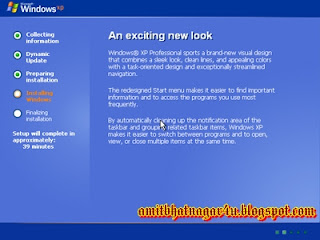As We all know that is Windows XP is very much popular even now a days. It is widely used for commercial purposes in the organisations as well for the personal use also. But many times We face the problems like Viruses, or Corrupted Directory etc. and we need to format our PC and re-install the XP setup. It can be installed so easily with the help of XP bootable Disk. But when we Re-install the XP in our system.. Usually it takes
a long time to be installed.
a long time to be installed.
So there is a very nice trick for it. To quickly install Windows XP files in our computer you just need to follow the following steps to know how to install windows xp in just 10 minutes.
1. Boot from Windows XP disk.
2. After the setup has copied all the files which are required for installation of Windows XP, it will prompt you to indicate a location to install the OS.
3. After having selected the drive, the setup would now format it and reboot.
4. On reboot, the installation starts and the screen will tell you that 39 minutes remaining.
5. Now press Shift + F10 to bring in a Command Prompt window. Type "taskmgr" (without quotes) which will open up the Task Manager.
6. In the Task Manager, click on the Processes tab. Search for a process named Setup.exe.
7. Right click the process and set its priority to"High".
Now the installation will be faster and will complete within 15 minutes approximately.